Titre : Découpage d'un sprite -> Utilisation d'une planche
Voila, toujours dans mon optique d'améliorer mon jeu sur PSP DS, je voudrait modifier un peu le CBS. J'ai réussis
à faire comme je voulais jusque là, sauf que j'aimerais animé les sprites en suivant une planche comme celle là :
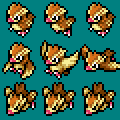
La planche est donc diviser en trois ligne : La première, la ligne d'attente, la seconde, la ligne d'attaque, et la troisième,
la ligne de dégat, bien sur, chaque ligne est animé en boucle. ( D'ailleurs, c'est possible de faire qu'elle soit pas animé
en boucle, mais qu'une fois la ligne finit elle reste sur la première pose ? )
Je pense qu'il va falloir utiliser ça :
Mais je trouve pas où le mettre ...
Quand je le met dans Battle_Core 1 avant :
Le jeu plante ...
J'me disait qu'il fallait peut être le mettre dans le script Pokemon, à la ligne où il gère les battler ?
Mais :
Donc je demande pas comment faire l'animation, ça c'est bon, c'est juste pour découper la planche, car soit ça le fait pas, soit le jeu plante ...
à faire comme je voulais jusque là, sauf que j'aimerais animé les sprites en suivant une planche comme celle là :
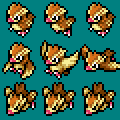
La planche est donc diviser en trois ligne : La première, la ligne d'attente, la seconde, la ligne d'attaque, et la troisième,
la ligne de dégat, bien sur, chaque ligne est animé en boucle. ( D'ailleurs, c'est possible de faire qu'elle soit pas animé
en boucle, mais qu'une fois la ligne finit elle reste sur la première pose ? )
Je pense qu'il va falloir utiliser ça :
| Code: |
| index_width = 0 index_height = 1 @enemy = Sprite.new @enemy_sprite.bitmap = RPG::Cache.battler(@enemy.battler_face, 0) @fw = @enemy.bitmap.width / 3 @fh = @enemy.bitmap.height / 3 xw = @fw*index_width yh = @fh*index_height @enemy.src_rect.set(xw, yh, @fw, @fh) |
Mais je trouve pas où le mettre ...
Quand je le met dans Battle_Core 1 avant :
| Code: |
| @enemy_sprite = RPG::Sprite.new(battle_viewport) @enemy_sprite.x = 324 #464 @enemy_sprite.y = 105#95 @enemy_sprite.z = @z_level + 15 |
Le jeu plante ...
| Citation: |
---------- Erreur de script : Pokemon_Battle_Core 1* ---------- ----- Type NoMethodError ----- Message - ARGS - [] undefined method `battler_face' for #<Sprite:0xb49dff0> ----- Position dans Pokemon_Battle_Core 1* Ligne 199 ----- Backtrace Script : Pokemon_Battle_Core 1* | Ligne : 199 | Méthode : in `main' Script : Main | Ligne : 60 |
J'me disait qu'il fallait peut être le mettre dans le script Pokemon, à la ligne où il gère les battler ?
Mais :
| Citation: |
---------- Erreur de script : Pokemon_Battle_Core 1* ---------- ----- Type NoMethodError ----- Message - ARGS - [] undefined method `width' for nil:NilClass ----- Position dans Pokemon_Battle_Core 1* Ligne 201 ----- Backtrace Script : Pokemon_Battle_Core 1* | Ligne : 201 | Méthode : in `main' Script : Main | Ligne : 60 |
Donc je demande pas comment faire l'animation, ça c'est bon, c'est juste pour découper la planche, car soit ça le fait pas, soit le jeu plante ...