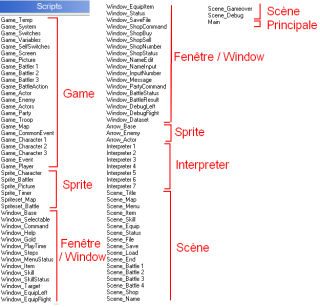Titre : [Script] Effet dans messages
Voilà en me baladant sur le net j'ai découvert un script pas dur d'ailleurs, et qui aidera pour endre son jeu .... raffiné si vous voulez.
Ce tuto consiste à donner un effet (lumineux) à un message .

C'est beau!!!!
Vous devez donc réer un nouveau script au dessus de Main qui s'appellera "Advanced Text Effects Script" et vous y collez ce bout de code :
Mettez avant le mot les signes suivants (attention les chiffres correspondants aux chiffres sur l'image)
Voilou voilou c'était pas magique mais ça m'a servi à plein de choses.
REMERCIEMENTS:
Samo
Ce tuto consiste à donner un effet (lumineux) à un message .

C'est beau!!!!
Vous devez donc réer un nouveau script au dessus de Main qui s'appellera "Advanced Text Effects Script" et vous y collez ce bout de code :
| Code: |
=begin Advanced Text Effects(ATE) V1.0 by Samo, the thief. This script will evitate you doing your methods of special drawing text manually. You will be able to do an outline, a shadow, and something else, by only putting when you draw the text: (x,y,width,height,str,align,method) Name Description Type x x coordinate Integer y y coordinate Integer width width Integer height height Integer str string Integer align alignment: Integer Like in Micro Word 0 Left, 1 Medium, 2 Right. method The Method That String will indicate what we want. Look Down for a List. In a Normal window, a draw_text with outline should be like this: self.contents.draw_text(60,45,120,32,"Thanks Outline Script! Now i look Better!", 1, 'outline') List of Methods: 'outline' 'Shadow Wide' 'Shadow Small' 'Selected Item' 'Light Bisel' 'Small Bisel' 'Medium Bisel' This also comes with a message system(if you don't like it, just erase the part of Window_Mesagge) The message System Works in this Way. There are especial Characters that will define the type of effect to apply. Just put them, they will appear invisible: ~ No method is used in the message. It makes special characters appear. @ Outline # Small Shadow $ Big Shadow % Selected Item ^ Light Bisel & Small Bisel * Medium Bisel ` Text is Drawn Normally, text effects can appear in the message. =end class Bitmap #----------------------------------------------------------------------- alias samo_outline_bitmap_draw_text draw_text #Alias of original Draw_text #------------------------------------------------------------------------ def draw_text(x, y, width, height, str, align = 0, method = 'normal') if method == 'outline' r = font.color.red #Takes the original color of the window by numbers g = font.color.green b = font.color.blue a = font.color.alpha font.color= Color.new(0,0,0) #Color Black draw_text(x - 1, y, width, height, str, align) draw_text(x + 1, y, width, height, str, align) draw_text(x , y+1, width, height, str, align) draw_text(x , y-1, width, height, str, align) font.color = Color.new(r,g,b,a) #Returns teh color no to normal samo_outline_bitmap_draw_text(x, y, width, height, str, align) #draw the text without outline end if method == 'Shadow Wide' r = font.color.red #Takes the original color of the window by numbers g = font.color.green b = font.color.blue a = font.color.alpha font.color = Color.new(0,0,0,75) draw_text(x +12, y + 4, width, height, str, align) font.color = Color.new(r,g,b,a) #Returns teh color no to normal samo_outline_bitmap_draw_text(x, y, width, height, str, align) #draw the text without outline end if method == 'Shadow Small' r = font.color.red #Takes the original color of the window by numbers g = font.color.green b = font.color.blue a = font.color.alpha font.color = Color.new(0,0,0,175) draw_text(x +3, y + 3, width, height, str, align) font.color = Color.new(r,g,b,a) #Returns teh color no to normal samo_outline_bitmap_draw_text(x, y, width, height, str, align) #draw the text without outline end if method == 'Selected Item' r = font.color.red #Takes the original color of the window by numbers g = font.color.green b = font.color.blue a = font.color.alpha font.color= Color.new(120,255,120,225) draw_text(x - 1, y, width, height, str, align) draw_text(x + 1, y, width, height, str, align) draw_text(x , y+1, width, height, str, align) draw_text(x , y-1, width, height, str, align) font.color = Color.new(r,g,b,a) #Returns teh color no to normal samo_outline_bitmap_draw_text(x, y, width, height, str, align) #draw the text without outline end if method == 'Light Bisel' r = font.color.red #Takes the original color of the window by numbers g = font.color.green b = font.color.blue a = font.color.alpha font.color= Color.new(0,0,0,255) draw_text(x + 1, y, width, height, str, align) draw_text(x , y+1, width, height, str, align) font.color = Color.new(r,g,b,a) #Returns teh color no to normal samo_outline_bitmap_draw_text(x, y, width, height, str, align) #draw the text without outline end if method == 'Small Bisel' r = font.color.red #Takes the original color of the window by numbers g = font.color.green b = font.color.blue a = font.color.alpha font.color= Color.new(0,0,0,255) draw_text(x + 1, y, width, height, str, align) draw_text(x , y+1, width, height, str, align) font.color= Color.new(125,125,125,255) draw_text(x - 1, y, width, height, str, align) draw_text(x , y-1, width, height, str, align) font.color = Color.new(r,g,b,a) #Returns teh color no to normal samo_outline_bitmap_draw_text(x, y, width, height, str, align) #draw the text without outline end if method == 'Medium Bisel' r = font.color.red #Takes the original color of the window by numbers g = font.color.green b = font.color.blue a = font.color.alpha font.color= Color.new(0,0,0,255) draw_text(x + 2, y, width, height, str, align) draw_text(x , y+2, width, height, str, align) draw_text(x + 2, y+2, width, height, str, align) font.color= Color.new(125,125,125,255) draw_text(x - 2, y, width, height, str, align) draw_text(x , y-2, width, height, str, align) draw_text(x - 2, y-2, width, height, str, align) font.color = Color.new(r,g,b,a) #Returns teh color no to normal samo_outline_bitmap_draw_text(x, y, width, height, str, align) #draw the text without outline end if method == 'normal' samo_outline_bitmap_draw_text(x, y, width, height, str, align) #draw the text without outline end end #----------------------------------------------------------------------- #----------------------------------------------------------------------- end class Sprite_Timer < Sprite #-------------------------------------------------------------------------- def update super self.visible = $game_system.timer_working if $game_system.timer / Graphics.frame_rate != @total_sec self.bitmap.clear @total_sec = $game_system.timer / Graphics.frame_rate min = @total_sec / 60 sec = @total_sec % 60 text = sprintf("%02d:%02d", min, sec) self.bitmap.font.color.set(255, 255, 255) self.bitmap.draw_text(0,0,88,48, text, 1, true) end end end #============================================================================== # ¦ Window_Command #------------------------------------------------------------------------------ class Window_Command < Window_Selectable #-------------------------------------------------------------------------- #-------------------------------------------------------------------------- def draw_item(index, color) self.contents.font.color = color rect = Rect.new(4, 32 * index, self.contents.width - 8, 32) self.contents.fill_rect(rect, Color.new(0, 0, 0, 0)) self.contents.draw_text(rect.x,rect.y,rect.width,rect.height, @commands[index]) end end #============================================================================== # ¦ Window_PartyCommand #------------------------------------------------------------------------------ class Window_PartyCommand < Window_Selectable #-------------------------------------------------------------------------- def draw_item(index, color) self.contents.font.color = color rect = Rect.new(160 + index * 160 + 4, 0, 128 - 10, 32) self.contents.fill_rect(rect, Color.new(0, 0, 0, 0)) self.contents.draw_text(rect.x,rect.y,rect.width,rect.height, @commands[index], 1) end end #============================================================================== # ** Window_Message #------------------------------------------------------------------------------ # This message window is used to display text. #============================================================================== class Window_Message < Window_Selectable #-------------------------------------------------------------------------- # * Refresh #-------------------------------------------------------------------------- def refresh self.contents.clear self.contents.font.color = normal_color x = y = 0 @cursor_width = 0 # Indent if choice if $game_temp.choice_start == 0 x = 8 end @method = 'normal' # If waiting for a message to be displayed if $game_temp.message_text != nil text = $game_temp.message_text if text.include?('~') not_effects = true @method = 'normal' else not_effects = false end # Control text processing begin last_text = text.clone text.gsub!(/\[Vv]\[([0-9]+)\]/) { $game_variables[$1.to_i] } end until text == last_text text.gsub!(/\[Nn]\[([0-9]+)\]/) do $game_actors[$1.to_i] != nil ? $game_actors[$1.to_i].name : "" end # Change "\\" to "\000" for convenience text.gsub!(/\\/) { "\000" } # Change "\C" to "\001" and "\G" to "\002" text.gsub!(/\[Cc]\[([0-9]+)\]/) { "\001[#{$1}]" } text.gsub!(/\[Gg]/) { "\002" } # Get 1 text character in c (loop until unable to get text) while ((c = text.slice!(/./m)) != nil) # If \ if c == "\000" # Return to original text c = "\" end # If \C[n] if c == "\001" # Change text color text.sub!(/\[([0-9]+)\]/, "") color = $1.to_i if color >= 0 and color <= 7 self.contents.font.color = text_color(color) end # go to next text next end # If \G if c == "\002" # Make gold window if @gold_window == nil @gold_window = Window_Gold.new @gold_window.x = 560 - @gold_window.width if $game_temp.in_battle @gold_window.y = 192 else @gold_window.y = self.y >= 128 ? 32 : 384 end @gold_window.opacity = self.opacity @gold_window.back_opacity = self.back_opacity end # go to next text next end # If new line text if c == "\n" # Update cursor width if choice if y >= $game_temp.choice_start @cursor_width = [@cursor_width, x].max end # Add 1 to y y += 1 x = 0 # Indent if choice if y >= $game_temp.choice_start x = 8 end # go to next text next end # Draw text unless not_effects == true if c == "@" @method = 'outline' next elsif c == "#" @method = 'Shadow Small' next elsif c == "$" @method = 'Shadow Wide' next elsif c == "%" @method = 'Selected Item' next elsif c == "^" @method = 'Light Bisel' next elsif c == "&" @method = 'Small Bisel' next elsif c == "`" @method = 'normal' next elsif c == "*" @method = 'Medium Bisel' next end end if c == "~" next end self.contents.draw_text(4 + x, 32 * y, 40, 32, c,0,@method) # Add x to drawn text width x += self.contents.text_size(c).width end end # If choice if $game_temp.choice_max > 0 @item_max = $game_temp.choice_max self.active = true self.index = 0 end # If number input if $game_temp.num_input_variable_id > 0 digits_max = $game_temp.num_input_digits_max number = $game_variables[$game_temp.num_input_variable_id] @input_number_window = Window_InputNumber.new(digits_max) @input_number_window.number = number @input_number_window.x = self.x + 8 @input_number_window.y = self.y + $game_temp.num_input_start * 32 end end end |
Mettez avant le mot les signes suivants (attention les chiffres correspondants aux chiffres sur l'image)
| Code: |
1) @Oui 2) #Oui 3) $Oui 4) %Oui |
Voilou voilou c'était pas magique mais ça m'a servi à plein de choses.
REMERCIEMENTS:
Samo

 Mais je ne vois pas pk... Ca le fait à d'autres ?
Mais je ne vois pas pk... Ca le fait à d'autres ?