Titre : Les CTs en Bleu dans le menu pokémon
Bon une petite trouvaille que je vient de faire et qui s'avere sympatique ,c'est d'afficher le nom des CTs dans le Menu pokemon en bleu comme dans le vrai jeu.
Pour ce faire, Remplacer le script Window_Command (le 2eme) par ce script :
et voila le tour est joué
si vous souhaiter changer la couleur,
modifier cette ligne self.contents.font.color = Color.new(64,144,208,255) en remplacant les 3 premier nombre par ceux de la couleur désiré.
et voici ce que cela donne dans pokémon Noir Nacré par exemple :
PS: Ce script a été tester sous PSP 0.7
EDIT : Programme tester et opérationel sous PSP4G+ (merci de ton test palbolsky)
Pour ce faire, Remplacer le script Window_Command (le 2eme) par ce script :
et voila le tour est joué
si vous souhaiter changer la couleur,
modifier cette ligne self.contents.font.color = Color.new(64,144,208,255) en remplacant les 3 premier nombre par ceux de la couleur désiré.
et voici ce que cela donne dans pokémon Noir Nacré par exemple :
PS: Ce script a été tester sous PSP 0.7
EDIT : Programme tester et opérationel sous PSP4G+ (merci de ton test palbolsky)
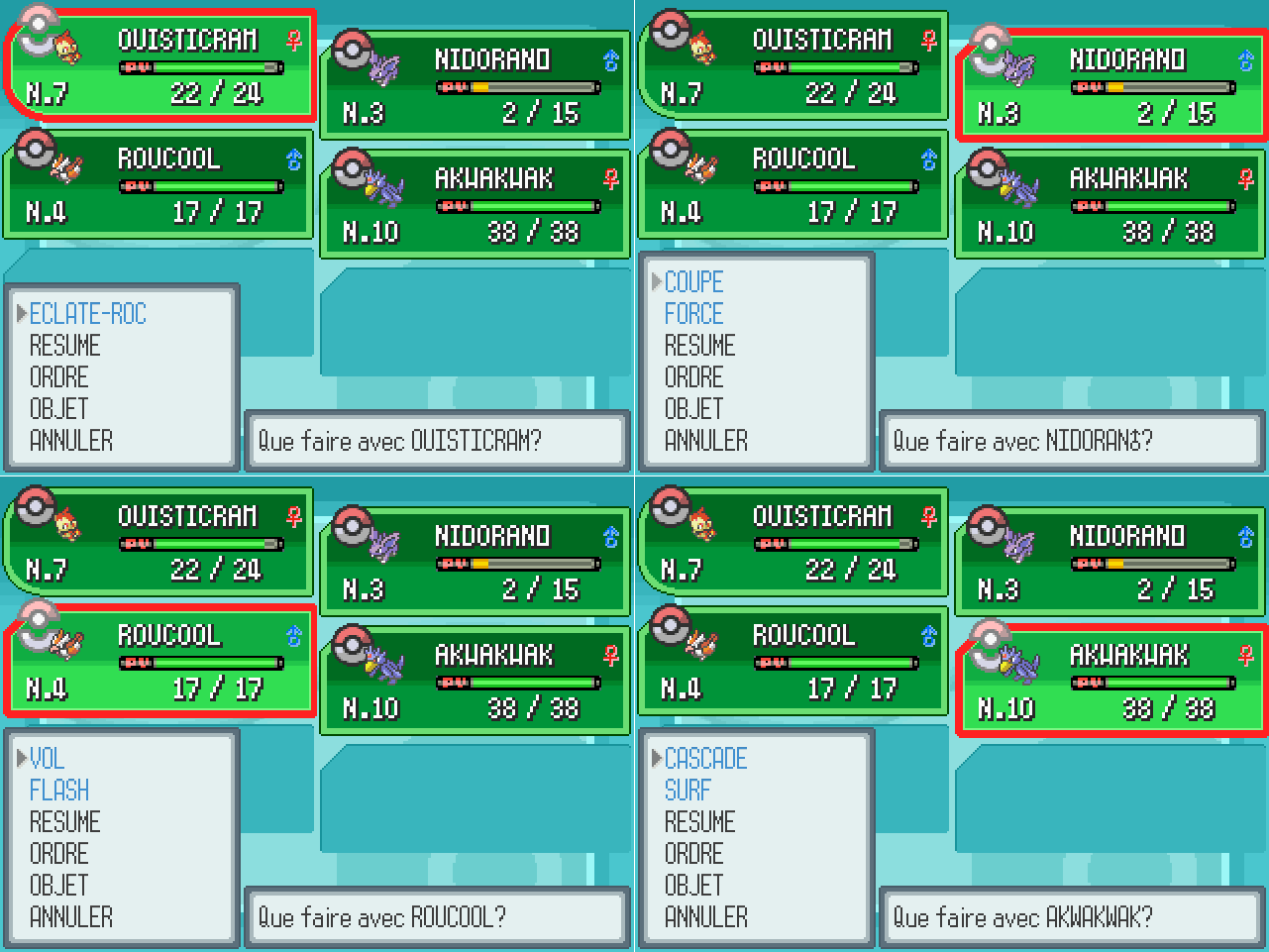
 je crois qu'une autre forme aurait été plus intéressante et plus maléable :
je crois qu'une autre forme aurait été plus intéressante et plus maléable : Restera plus qu'à ajouter les noms des attaques dans MAPSKILLS en ajoutant :
Restera plus qu'à ajouter les noms des attaques dans MAPSKILLS en ajoutant :